Centre for Teaching Excellence
Teach | Academic IntegrityAcademic Integrity Module for Students in eLearn
A self-paced learning module is now available on eLearn to help students meet Capilano University’s academic integrity standards. Here’s everything you need to know about the Academic Integrity Learning Module.
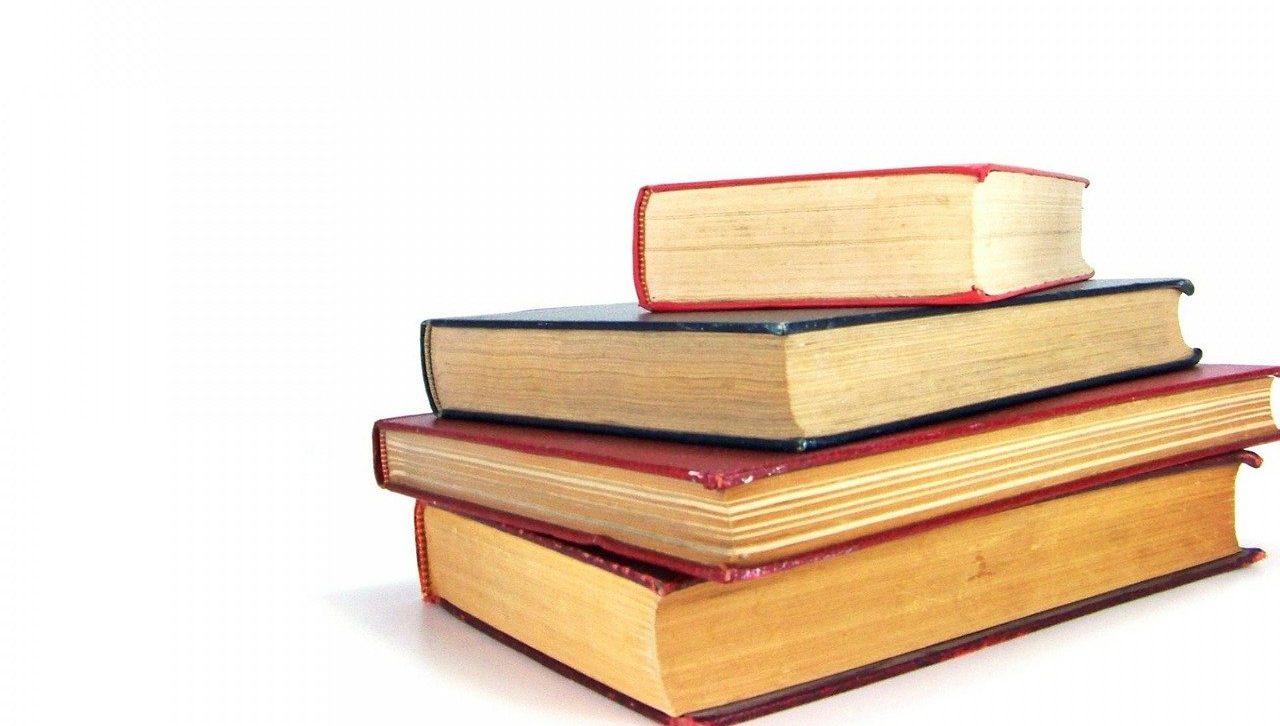
How will my students access the module?
The module is a standalone course on eLearn called Academic Integrity. You can:
- Share the link: https://elearn.capu.ca/course/view.php?id=22717, OR
- Students can search for the course (Click on “View all courses” at the top of any eLearn page, enter “Academic Integrity” in the search bar, click on the course)
- Students can enroll themselves by clicking on “Enroll me”
Can I experience the module?
Yes, you can. To experience as:
- A student: enroll yourself in the course on eLearn (see link above)
- A non-editing Teacher, email your request to: edtech@capilanou.ca
How does the module work?
- The module is comprised of 4 tutorials. Each tutorial takes approximately 20 mins.
- After completing each tutorial, students must pass a 10-question quiz (pass mark is 100%) before moving onto the next tutorial.
- After completing all 4 tutorials and the related quizzes students must complete an Academic Integrity Declaration.
- A badge is awarded to signify completion of the module. The badge can be seen in the student’s eLearn profile.
What does the module cover?
The 4 tutorials are:
• Part 1: Understanding Academic Integrity
• Part 2: Understanding Plagiarism
• Part 3: Avoiding Plagiarism through Referencing Skills
• Part 4: Avoiding Plagiarism through Writing Skills
Does the module teach citation styles?
The module teaches basic referencing skills. It does not provide detailed information about specific citation formats.
You may wish to refer your students to the Library’s Practice Tutorials. These eLearn-based learning modules guide learners through citing the more common research sources, e.g., books, webpages, and articles. Students are awarded a badge on completion.
How long does the module take?
The total module takes approximately 2 – 3 hours to complete (including quizzes).
Can the module be completed on a mobile device?
It is strongly recommended that students complete the module on a laptop or computer. The interactive elements do not work reliably in the eLearn app.
Why was the module created?
The purpose of the module:
- Provide a learning experience that ensures that CapU students are properly informed, have a working knowledge and are able to apply all relevant concepts regarding academic integrity to their work.
- Educate CapU students on their responsibilities regarding academic integrity and possible consequences for not adhering to their responsibilities.
How will I know if a student has completed the module?
In eLearn, there are two ways to see whether a student/s have completed the module:
- For one student: After successfully completing all elements of the module (pass mark is 100% for each quiz), students will be awarded a badge. The badge will be displayed in the student’s eLearn profile

- For the whole class: On your eLearn course page, use the Course Completion Settings (see the gear at the top of the course page) to set the “Condition: Completion of other courses”. Add “Academic Integrity” from the pulldown menu. Return to the main course page. Go to Reports (click on the gear at the top of the course page, select “More”). Choose “Course Completion” to generate a list of students enrolled in your course. A check mark under “Academic Integrity” indicates they have completed the Academic Integrity Learning module.
How will the module be used at Capilano University?
By a department
- Your department can include the module in your orientation
- Things to consider:
- Mandatory or voluntary?
- Penalty for non-compliance?
- Tracking responsibility?
- Timing (start and end)?
- Ensure access (CapU credentials, familiarity with eLearn)
By an instructor
- You can add the module as a graded item to your course (per your Course Outline)
- You can add the module as a pre-course activity (recommended to include in the Course Syllabus)
- You can require a student to complete the module in response to an academic integrity violation as per Section 2 of the Academic Procedure Policy 2017-05-01 (option 1 of Instructor Remedy). Please note: as per the Policy – Within five (5) business days of the scheduled meeting with the student, the instructor must inform the student via the student’s official Capilano University email of the nature of the remedy to be imposed. Within five (5) business days of assigning the remedy, the instructor must inform the Office of Student Affairs of the infraction and the remedy imposed.
- You can include the module as “preparation” for your midterm, final exam or project.
Can I restrict access to my course or assignments in the course based on completion of the module?
It’s not possible to restrict access to the course. It is possible to restrict access to the course content. There are several options:
- Include a Declaration of Academic Integrity Completion (using Choice activity) in the first section of the course or in the same block as the assignment or quiz. Use the Completion setting on the Choice activity and the Restrict Access settings on the Section, assignment or quiz.
- Include an Assignment activity in the first section of the course or in the same block as the assignment or quiz. Set the grade as “None”. Have students upload/submit a screenshot of their eLearn profile with their Academic Integrity badge. Use the Completion setting on the Assignment and the Restrict Access settings on the course sections, assignment or quiz.
Drop into CTE’s Virtual Support (M- F, 1-2pm) for help with the eLearn settings or email edtech@capilanou.ca
My student says they completed the module, but I don’t see the badge.
- The student may have completed an older version of the module – the Academic Integrity module was upgraded and rereleased on Feb 16th. The older version did not include a badge. To confirm whether the student completed the module, email studentconduct@capilanou.ca.
- The student may not have completed all steps of the current module (4 tutorials, 4 quizzes and the Academic Integrity Declaration).
- The student may need to adjust the settings on their eLearn profile so the badge is displayed
- For further questions, email: studentconduct@capilanou.ca
How was the module developed?
The module was adapted from the Academic Integrity Pressbook by Ulrike Kestler, Kwantlen Polytechnic University and licensed under CC BY 4.0 in a joint initiative by the Centre for Teaching Excellence and Student Affairs with input from the Writing Centre, English Language Support, Learning Support, Accessibility Services, the Library and the Student Digital Ambassadors. The module became available on February 16th, 2021. Please note: students who completed an Academic Integrity Learning Module before this date completed an earlier version which is not eligible for the Academic Integrity Badge.
If I have questions, who should I ask?
- Academic integrity related questions, email: studentconduct@capilanou.ca
- Questions about the module, implementation and/or teaching strategies, email: cte@capilanou.ca
Capilano University is named after Chief Joe Capilano (1854–1910), an important leader of the Skwxwú7mesh (Squamish) Nation of the Coast Salish Peoples. We respectfully acknowledge that our campuses are located on the unceded territories of the səlilwətaɬ (Tsleil-Waututh), shíshálh (Sechelt), Skwxwú7mesh (Squamish), and xʷməθkʷəỷəm (Musqueam) Nations.
Capilano University | 2055 Purcell Way | North Vancouver | BC | Canada | V5J 3H5