Centre for Teaching Excellence
Program and EventsTeaching with MS Teams Series
A series of hands-on tutorials, resources and videos that take faculty from beginner to knowledgeable on using MS Teams for conducting a synchronous class and recreating the CapU experience (teaching-focused, hands-on learning, small classes) in a remote learning environment. Sign up for all or choose the workshop that meets your needs.
Why MS Teams (vs. Zoom)?: Making your video-conferencing decision
CapU promises students a “different learning experience” – small class sizes, hands-on learning and a sense of community. This Q-and-A discussion session explains how MS Teams can help faculty to deliver on this promise. Each attendee will have the opportunity to discuss their course and figure out whether MS Teams is the best fit.
Part 1: The Basics
Microsoft Teams provides a digital platform that can be used to host your synchronous class. This hands-on tutorial is a beginner’s introduction to MS Teams including accessing CapU’s MS Teams platform, an overview of the platform and setting up your class.
Part 2: Going Live
Microsoft Teams provides a digital platform that can be used to host your synchronous class. This hands-on tutorial walks you through hosting a live class including: sharing your screen, using the whiteboard and managing breakout rooms.
Part 3: Managing Your Online Classroom
Microsoft Teams provides a digital platform that can be used to host your synchronous class. This hands-on tutorial walks you through using several MS Teams features to organize and manage your online classroom, including: using the Class Notebook to collaborate and share content, uploading files, downloading the Participant list and viewing the Team’s activity reports.
Part 4: Building an engaged classroom community
Microsoft Teams provides a digital platform that can be used to host your synchronous class. This hands-on tutorial is a step-by-step guide to using MS Teams’ built-in features to facilitate discussion, collaboration and interaction.
Before going live with your new screen-sharing, breakout room, white boarding, etc. skills, would you like a little practice? Sign up for one of CTE’s 1-hour Practice Sessions.
Practice Sessions – MS Teams & Zoom
Need help now? These video tutorials and resources offer step-by-step how-to instructions for MS Teams.
Getting Started with MS Teams at CapU: https://youtu.be/_ks_cPyNH9I
LinkedIn Learning: Learning Microsoft Teams for Education
MS Support: Microsoft Teams video training
Zoom, Teams, WebEx comparison chart – August 2020
MS Teams Quick Start Guide
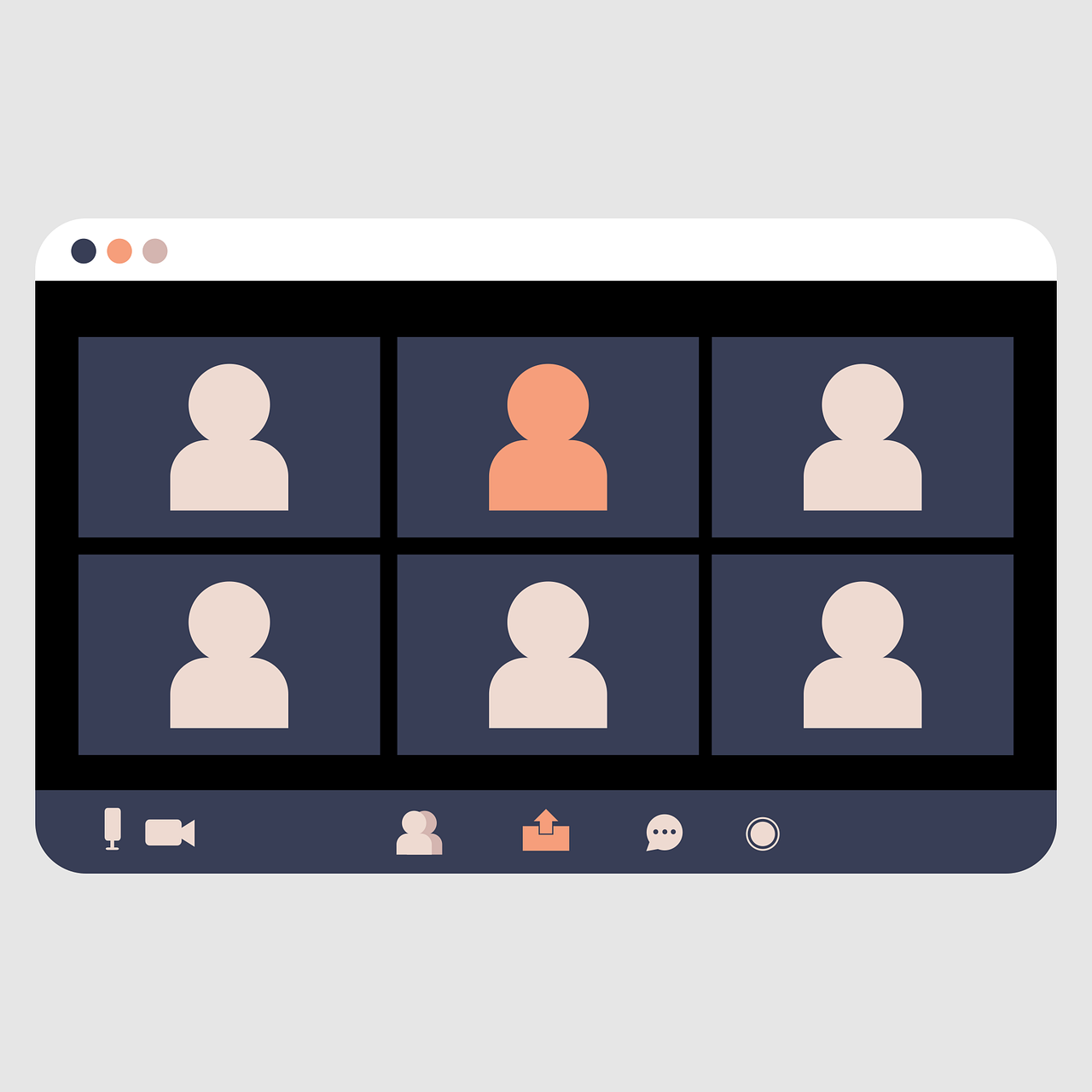
Capilano University is named after Chief Joe Capilano, an important leader of the Squamish (Sḵwx̱wú7mesh) Nation of the Coast Salish people. We respectfully acknowledge that our campuses are located on the unceded sovereign Indigenous Nations of Lil’wat, xʷməθkʷəy̓əm(Musqueam), Shíshálh (Sechelt), Sḵwx̱wú7mesh(Squamish) and Səl̓ílwətaʔ/Selilwitulh (Tsleil-Waututh).
Capilano University | 2055 Purcell Way | North Vancouver | BC | Canada | V5J 3H5